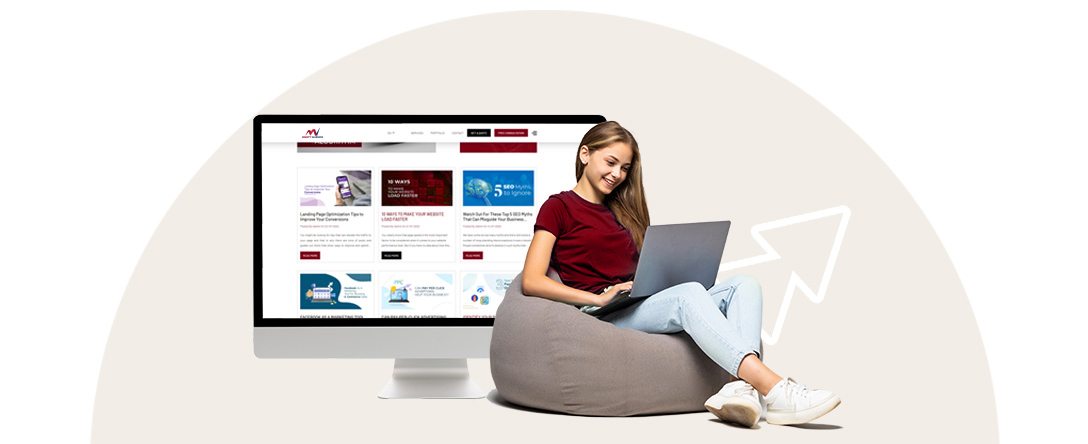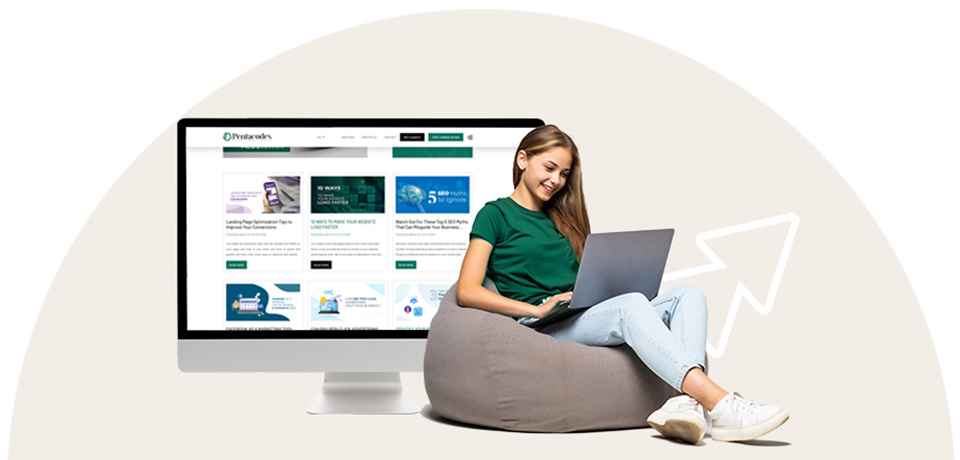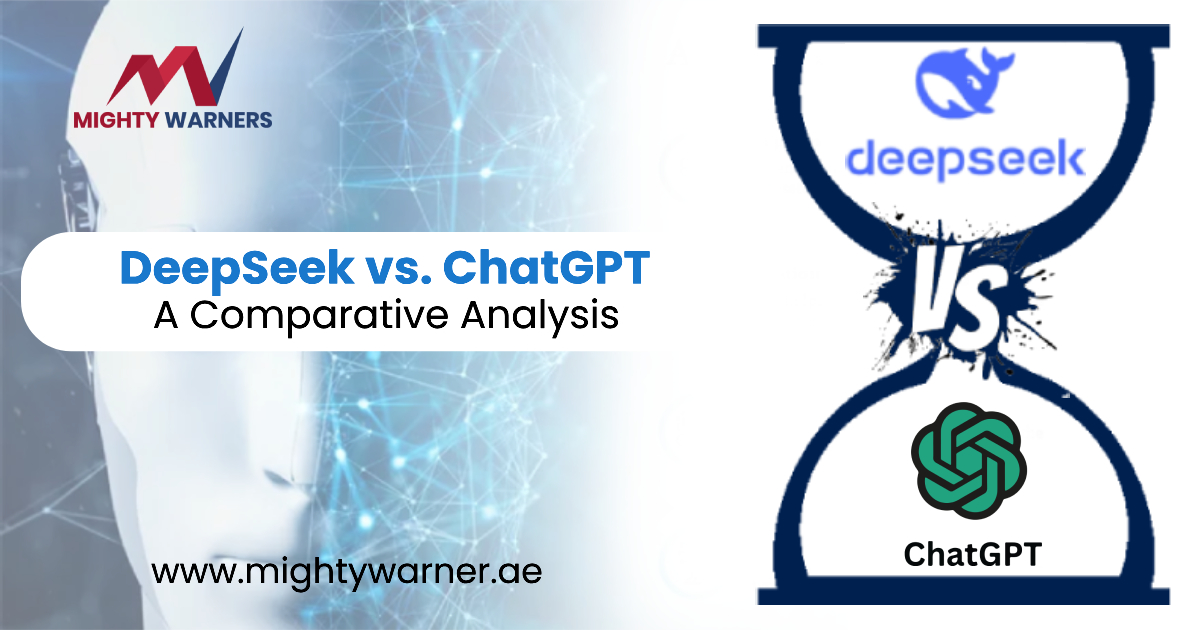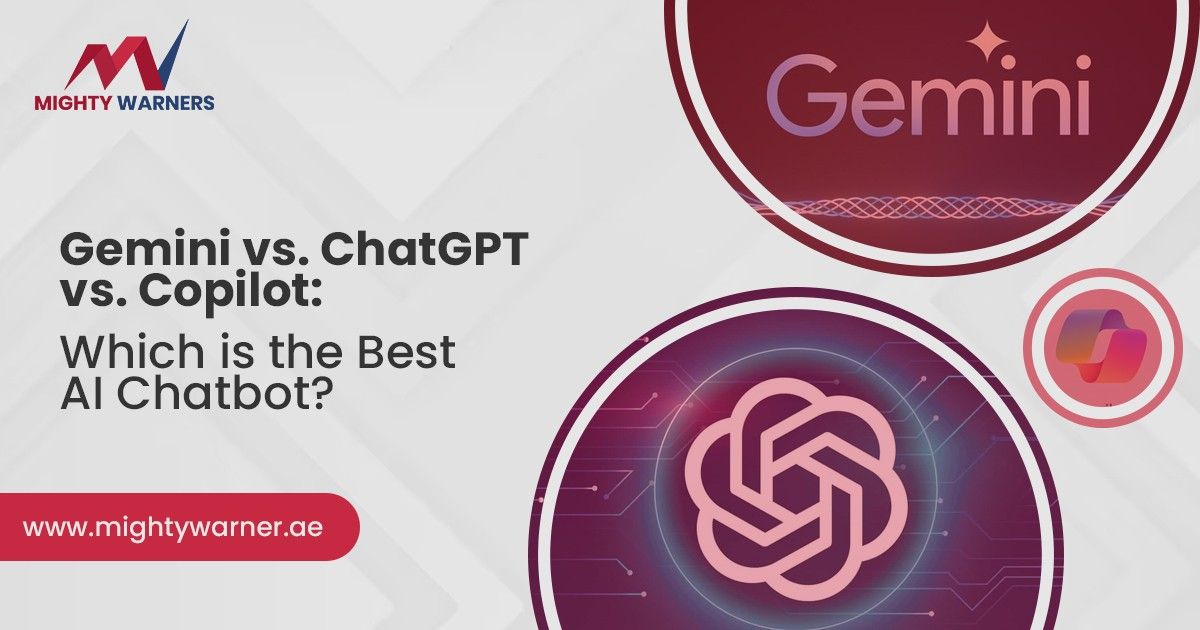In early 2020, Google’s team introduced the Core Web Vitals to provide quality signals for web pages. From time to time, they made changes to it for more improvement.
On May 10, 2023, Google announced INP or Interaction to Next Paint; it will replace FID in core web vitals in March 2024. Today, in this blog, we will discuss what INP is, how it impacts your website’s performance, how you can optimize it, and more.
What Are Core Web Vitals, and What’s Changing?
Before understanding the interaction with Next Paint (INP) in detail, let’s recap what Core Web Vitals and Google Changes are. Core Web Vitals are specific factors that Google considers essential for delivering a seamless user experience on the web. They encompass three key metrics:
Largest Contentful Paint (LCP)
Measures the loading performance, focusing on rendering the most significant element visible in the viewport.
First Input Delay (FID)
Evaluates the responsiveness of a web page by measuring the time it takes for the browser to respond to the first user interaction.
Cumulative Layout Shift (CLS)
Quantifies the visual stability of a webpage by assessing the unexpected layout shifts during its lifespan.
Interaction to Next Paint (INP) is a new addition to this trio. It will emphasize the time it takes for a webpage to become fully interactive after the user initiates an action.
Also Read: How do you find the best SEO Agency in Dubai for your company?
What exactly is Interaction to Next Paint, and how should I interact with that?
Interaction to Next Paint (INP) is a critical metric that sheds light on the time delay between a user’s interaction with a web page whenever the following change occurs on the screen. In simpler terms, it gauges how responsive your website is to user input.
Google recognizes that its loading speed does not solely determine a website’s success. User interactions play a pivotal role. INP focuses on this aspect, ensuring that web pages respond promptly to user actions such as clicks, taps, or keyboard inputs.
Google recommends keeping Interaction to Next Paint (INP) under 100 milliseconds for an optimal user experience. Achieving this low threshold ensures that users perceive your website as highly responsive, enhancing overall satisfaction and engagement.
What Causes Slow Interaction with Next Paint (INP) Scores?
Several factors contribute to sluggish INP scores, jeopardizing your website’s performance. Common culprits include:
- Render-Blocking JavaScript: Scripts that hinder the rendering process can significantly delay user interactions.
- Heavy Computation Tasks: Intensive computations on the main thread can monopolize resources, slowing down the responsiveness of your website.
- In-efficient Code Execution: Poorly optimized code can lead to delays in processing user inputs.
Ways to Optimise Interaction in the Next Paint
Improving your website’s Interaction with Next Paint (INP) requires a strategic approach. Here are some effective optimization techniques:
- Prioritise Critical JavaScript: Load essential scripts first to minimize render-blocking and enhance interactivity.
- Code Splitting: Divide your JavaScript code into smaller, manageable chunks to facilitate faster loading and execution
- Use Web Workers: Offload computationally intensive tasks to web workers to prevent them from affecting the main thread.
- Optimise Third-Party Scripts: Review and optimize third-party scripts to ensure they do not impede the INP.
- Implement lazy loading: load non-essential content only when necessary, reducing the initial load time and improving responsiveness.
The Easy Way: Real User Monitoring (RUM)
For a more comprehensive approach to enhancing Interaction with Next Paint (INP), consider leveraging Real User Monitoring (RUM). RUM involves collecting data from actual users and providing real-time insights into their experiences and interactions with your website.
Easily and Consistently Monitor Interaction with Next Paint
To consistently monitor and track your website’s interaction with Next Paint (INP), utilize tools and platforms that offer detailed performance analytics. Google’s Page Speed Insights, Lighthouse, and other web performance tools can provide invaluable data to help you continually fine-tune and optimize your INP scores.
Also Read: Boost Your Website’s Ranking with The #1 SEO Company in Dubai
Conclusion
In conclusion, as Google continues to refine its algorithms and prioritize user experience, paying attention to Interaction to Next Paint (INP) is paramount for web developers and site owners. By understanding the nuances of INP and implementing the recommended optimization strategies, you can ensure that your website meets and exceeds user expectations, setting the stage for success in the competitive online landscape.
FAQ
What exactly is Interaction to Next Paint (INP), and how does it differ from other Core Web Vitals metrics?
Interaction to Next Paint (INP) measures the time delay between a user’s interaction with a web page and the subsequent visual change on the screen. Unlike other Core Web Vitals metrics focusing on loading performance and optical stability, INP specifically assesses how responsive a website is to user actions like clicks or taps.
Why is INP essential for my website’s performance, and how does it impact the user experience?
INP is crucial because it gauges the responsiveness of your website to user interactions. A low INR indicates that your site responds quickly to user actions, leading to a more positive user experience. Users are more likely to engage with and return to a website that provides a seamless and interactive browsing experience.
What factors contribute to slow INP scores, and how can I identify and address them?
Several factors can contribute to slow INP scores, including render-blocking JavaScript, heavy computation tasks, and inefficient code execution. To identify and address these issues, thoroughly audit your website’s code, prioritize critical scripts, implement lazy loading, and optimize third-party scripts. These measures can significantly improve INP scores.