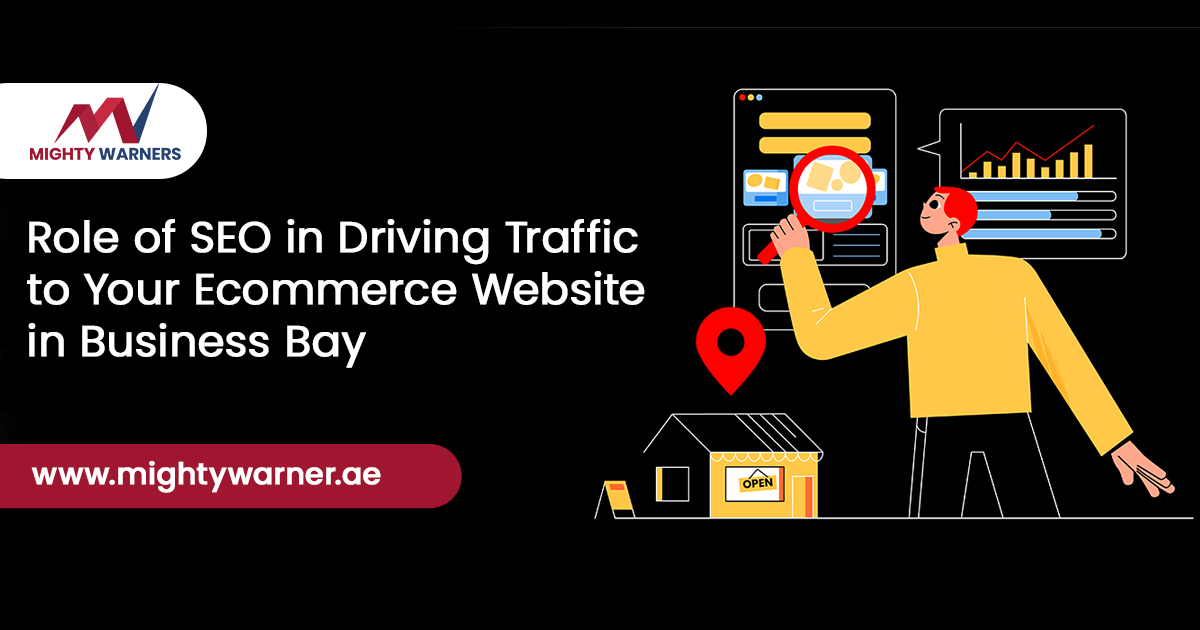Content Square’s 2021 Digital Experience Benchmark report finds that the average time on a page across all industries is 54 seconds. People easily get distracted, and you need their attention.
But how?
You can use the notification feature. This helps you keep your users engaged and informed for a longer period of time. Also, it increases the chance that the visitor will convert into a quality lead.
But first, to make a smart choice, you need to understand all about push and web notifications. This will help you make an informed decision. Let’s begin without any delay.
Table of Contents
TogglePush Notifications

Mobile push notifications are small messages that appear on a user’s mobile device screen. Moreover, they are a powerful communication channel used by many successful apps today.
Unlike emails, push notifications are designed to be viewed in real-time and often trigger immediate engagement. They can convey reminders, updates, promotions, and more.
Benefits of Including Push Notification Services:
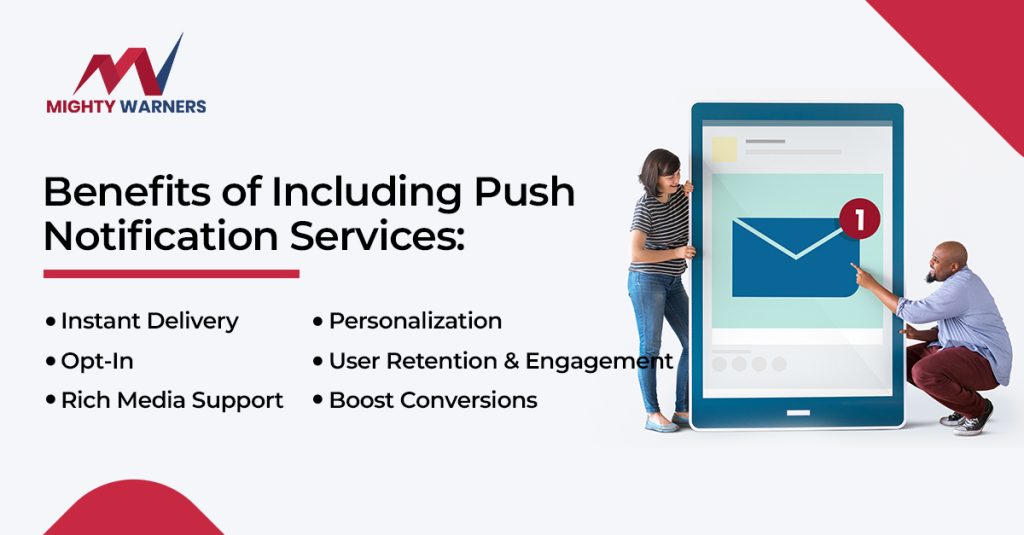
1. Instant Delivery
This delivers push notifications in real time to your device, ensuring prompt communication and timely updates.
2. Opt-In
Users must grant permission to receive push notifications, allowing them to have control over their notification preferences.
3. Rich Media Support
Push notifications can include images, videos, and interactive buttons, enhancing their visual appeal and engagement potential.
4. Personalization
Push notifications deliver targeted and relevant content by personalizing them based on user preferences, behavior, or location.
5. User Retention & Engagement
To create a better retention rate, it’s important to engage your users. One way to do this is by using push alerts that remind them to come back to your platform.
6. Boost Conversions
You can design push campaigns according to your business goals. It can be in-app rewards, promos, discounts, or other deals. This helps you increase conversion.
Web Notifications
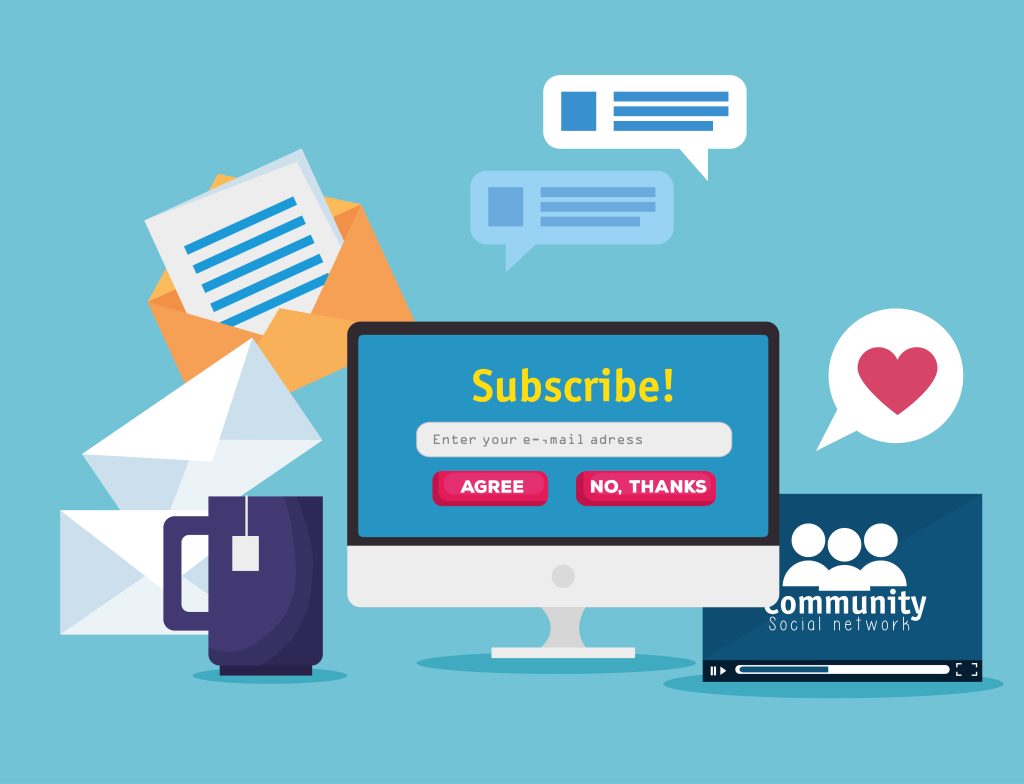
Browser push notifications, also called web push notifications, are messages sent to a visitor’s device from a website through a browser. These messages are personalized, timely, and contextual. They are best suited to keep website visitors engaged and retained.
Benefits of Including Web Push Notification Services:
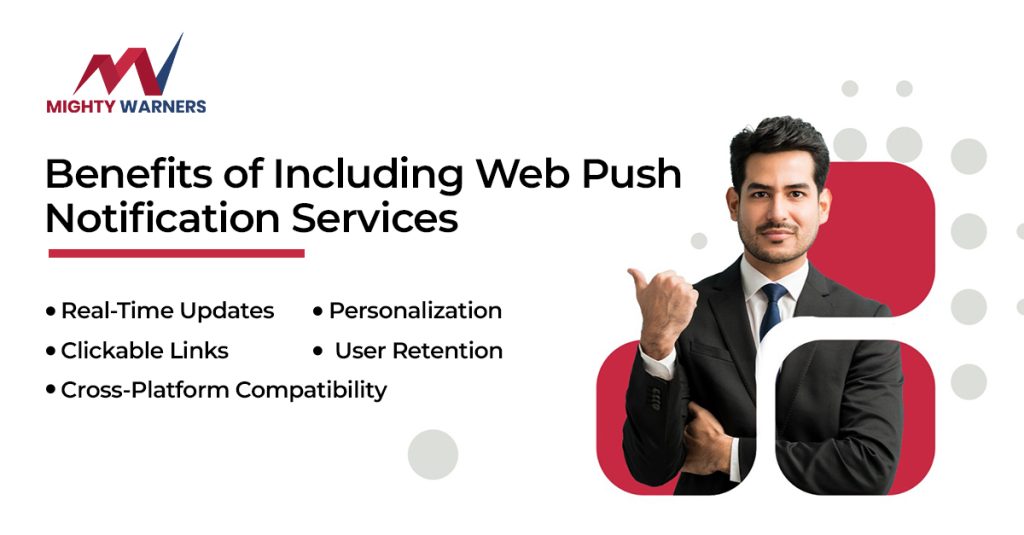
1. Real-Time Updates
Web notifications can provide real-time updates, such as new messages, upcoming events, or changes in website content.
2. Clickable Links
Web notifications can include clickable links, allowing users to directly access relevant web pages or take desired actions.
3. Cross-Platform Compatibility
Various browsers and operating systems support web notifications, making them accessible across different devices.
4. Personalization
Web notifications have a similar function as push notifications, as they too deliver relevant and engaging content by personalizing them based on the user.
5. User Retention
One way to do this is by using push alerts to sign up for or subscribe to your newsletter. This helps them come back to your platform.
Comparing Push Notifications and Web Notifications
While both push notifications and web notifications serve the purpose of engaging users, they differ in several ways:
1. Delivery Channel
Push notifications deliver directly to the user’s device, regardless of whether they have the corresponding website open. In contrast, specific websites send web notifications, delivering them to the user’s browser.
2. User Engagement
Push notifications have the advantage of reaching users even when they are not actively using the application or website. This makes them more suitable for time-sensitive alerts or updates. On the other hand, web notifications display within the browser and depend on the user actively visiting the website.
3. Media Support
Push notifications support rich media, including images and videos, making them visually appealing and engaging. Web notifications, however, have limited support for multimedia content and primarily focus on delivering concise text-based messages.
4. Permission Requirements
Users need to grant their permission to enable push and web notifications. A user gives access permission to a business after they download their app on their mobile device.
However, push notifications typically ask for permission when the user installs the application, while web notifications ask for permission when the user visits a website.
How do Web Push Notifications Work on Mobile?
Web push notifications appear on your desktop, tablet, or mobile as a pop message after you visit a website. After you click on a web push notification, you are sent to a defined URL by the company. Also, on your mobile devices, these notifications can appear similarly.
Your user can only see web push notifications if their browser is open on their device. You can push this service through popular browsers such as Chrome, Firefox, Bing, Opera, and more.
- Mobile push notifications are only viewable on mobile devices
- Web push notifications can be transmitted via desktop or mobile.
- Mobile push notifications are delivered to a user’s lock screen.
- Web push notifications can only be seen by you if you are active on your device.
Also Read: How to Implement Integrated Digital Marketing Strategy in Dubai
Summary
Web and push notifications are critical ways of re-engaging active users on the device. Understanding the difference between push notifications and web notifications is essential for businesses. Push notifications provide real-time updates and engagement opportunities, while web notifications rely on active website visits.
By leveraging the strengths of each notification type, businesses can tailor their communication strategies and enhance user experiences. So, whether you’re aiming for instant updates or website-specific messaging, now you can make informed decisions on which notification type suits your needs best.
Also Read: Why Your Business Needs an SEO Agency in Dubai
FAQs
1. What are push notifications?
Push notifications are messages sent directly to a user’s device from an application or website, providing instant updates and alerts even when the user is not actively using the application.
2. How do push notifications differ from web notifications?
Push notifications reach users regardless of whether they have the corresponding website. Web notifications, on the other hand, display within the user’s browser and are tied to specific websites.
3. What are the key features of push notifications?
Push notifications offer instant delivery, allowing real-time communication. Push notifications can include rich media, such as images and videos, and personalize them based on user preferences. Users need to grant permission to receive push notifications.
4. How do web notifications work?
Web notifications are sent directly to the user’s browser from a website. Users must grant permission to receive web notifications from a specific website.
5. Can push notifications and web notifications be used together?
Yes, businesses can leverage push and web notifications based on their specific communication needs. Push notifications are ideal for time-sensitive alerts, while web notifications are suitable for updates when users visit the website.